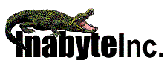Products
InaAuthenticate
InaAuthenticate.Net
InaCalcStd
(Free)
InaCalcPro
InaCalc.Net
InaCardCheck
InaCardCheck.Net
InaClock
InaClockCtrl
InaClockCtrl.Net
InaCryptCompress.Net
InaEmailCheck
InaEmailCheck.Net
InaEmailSend
InaFileConverter
InaGrid
InaSysTray
InaUploadFile
InaXplorer
XComp (Free)
Press Releases
.Net
InaAuthenticate
InaCalc
InaCardCheck
InaClock
InaEmailCheck
InaEmailSend
InaGrid
InaUploadFile
InaGrid Frequently Asked Questions (FAQ)
How do I create
an InaGrid control in an application?
How do I display row and column
information?
How do I edit data in InaGrid cells?
How to use InaGrid?
How do the InaGrid events flow?
Where can negative or positive
numbers be used (Special Properties)?
How do I stop the grid
refreshing while scrolling?
Can I make the grid navigate
like Microsoft Excel?
What
kind of licensing agreement do I need to distribute InaGrid control?
Is there a way of selecting the
whole row?
When
I run the MFC samples I get a "Failed to create empty document" message and the
application exits. Why?
GetData
in an MFC application fails to add the OLE_COLOR pColor parameter correctly?
Building some MFC samples
produces these errors?
What is the InaHelper
control and may I distribute it?
What samples are available?
Deploying
version 2.0 of InaGrid.ocx fails to register on a system with an old version of MFC42.DLL
Dependencies for InaGrid Version 2.x:
Problem using InaGrid with Visual
Basic 5?
I
purchased InaGrid, I have a .lic file, I'm using MFC and I get an Evaluation message when
distributing the control. Why?
I'm using InaGrid with MFC and a property sheet. The TAB control does not tab to the next control in the dialog. Why?
How do I contact Inabyte Inc.?
How do I create an InaGrid control in an application?
In Visual Basic 5.0 and above:
To add the InaGrid control to your project, select Project | Components... Select the InaGrid ActiveX Control Module, InaEdit ActiveX Control Module, InaCombo ActiveX Control Module and InaCheck ActiveX Control Module.
The InaGrid controls will now be available in the Visual Basic Toolbox. Select the InaGrid control from the Toolbox and insert it into a form as usual.
In Visual C++ 5.0 and above:
To add the InaGrid control to your project, select Project | Add To Project | Components and Controls... In Registered ActiveX Controls folder select InaGrid Control. The InaGrid control wrapper class will be added to your project.
To insert the InaGrid control in an application window derived from CWnd, implement a WM CREATE message handler in your application window. Inside this function, create the InaGrid control as a child of your window by calling the Create method of the InaGrid control wrapper class.
To insert the InaGrid control in a dialog, choose InaGrid control from the Control toolbar and select the destination in the dialog where the control is to be placed. You can also click the right mouse button in the dialog. Choose Insert ActiveX control... from the popup-menu and then select InaGrid Control. The InaGrid control is inserted into your dialog.
How do I display row and column information?
The InaGrid control presents a virtual view on data in your program. Whereas most list and grid controls maintain a copy of the row and column information within their own internal data structures, the InaGrid control relies on the application to maintain its data – where it exists to begin with. Also, since the InaGrid control does not bind to a data source, it presents the programmer many more options to manipulate and check data before and after it is presented and edited in the control.
Because the InaGrid control presents a virtual view of your program data, it only requires that data be supplied by the application as it displays it onscreen. As the user scrolls through the data presented in the grid, the control asks the application for row and column information that will be needed for each page of data. Your application needs to be ready to respond to these requests as they occur.
The event that calls back into your application is GetData. See the sample programs for examples of responding to this event and providing your application’s data.
Using 64-bit data types
The large capacity of the InaGrid control is driven by the use of 64-bit numbers in all functions that require a row number. Visual Basic and Visual C++ handle 64-bit quantities differently. The InaGrid control provides a custom data type, ROWNUMBER, that is equivalent to a CURRENCY data type in Visual Basic and a CY data type in Visual C++.
Visual Basic
The ROWNUMBER data type must be scaled properly in order to interpret the value. When using a value from a function that returns a ROWNUMBER, you must multiply by 10,000. Conversely, to provide a scaled value to a function that expects a ROWNUMBER data type, you must divide by 10,000. When passing values to and from functions that expect a ROWNUMBER type, no scaling is necessary.
Visual C++
The ROWNUMBER data type in Visual C++ is equivalent to an CY data type. This requires all accesses to the variable to be through the int64 union member.
How do I edit data in InaGrid cells?
By default, the InaGrid control is built to provide editing of an InaGrid cell when the user chooses to edit the cell data. The user initiates an edit action by double-clicking on the cell with the mouse, or pressing the F2 key. If an InaGrid cell has the focus, pressing ENTER sets the first editable cell on the row into edit mode.Subsequent presses of the TAB key moves through all of the editable cells in the row in turn, placing each one into edit mode.
When edit mode is entered, the InaGrid control informs the application using the OnEditCell event. Setting the classid to 0 informs the InaGrid control to cancel. It is in this event that an OCX can be embedded in an InaGrid cell. After this the InaGrid control fires the GetEditLic event allowing for the embedded OCX license key if needed.
The InaGrid control informs the user that the cell edit control has been created using the OnInitEditCell event. This allows for modification of the edit cell object before it is shown, or in the case of the InaEdit control, the style can also be changed.
If the user changes data by editing the cell, the InaGrid control informs the application of the changes using the SetData event. This provides your application with the new cell information for updating the application’s information.
Create an InaGrid control.
Add Column Headers/PreHeaders
Set the Row Count
Trap the GetData event for informing the InaGrid control of data or use the InaHelper control if you want to prepopulate the InaGrid control
Trap the OnSelect event and the IsSelected event or use the InaHelper control for selections
How do the InaGrid events flow?
Cell
GetData - Cell value requested
GetFormat - Cell format requested (this
overrides all default formatting, such as BackColor, TextColor, HighLightColor, etc)
OnDraw - Owner Draw Cell paint requested
Selection
IsSelected - Row and/or Column
selected request
OnSelect - inform Row and/or Column selected
Edit
OnEditCell - inform Cell is about to
be edited and request Cell edit object or cancel Cell edit
GetEditLic - Cell edit object lic value
requested
OnInitEditCell - inform Cell edit object has
been created and request modifications (negative values mean InaGrid positions Cell
editobject)
SetData - inform value of Cell edit object,
when changed and edit object loses focus
Columns
OnResizeColumn - inform Column has been
resized
OnMoveColumn - inform Column has been moved
Drag Drop
Dragging
OLEStartDrag
OLEGiveFeedback
OLECompleteDrag
Drag Drop
OLEDragOver
Begin
OLEDragOver
OLEDragOver End or OLEDragDrop
When using InaHelper, all InaGrid events are still valid and are fired after InaHelper has returned the event.
If you use InaHelper for Row or Cell selections then it may not be necessary to
trap the selection events.
If you use InaHelper for Cell population then it may not be necessary to trap the GetData
event
Mouse events - use GetRowNumber(y) and GetColumnNumber(x) to retrieve the Cell position
Where can negative or positive numbers be used (Special Properties)?
OnInitEditCell event - to position cell edit object. Values specify the extra width and height of the cell edit window. Negative values allow the InaGrid control to position the object using these values. The default is positive (InaGrid does not move the edit cell).
RowHeight property - to adjust the row height. A negative value switches back to auto row height (the default).
ResizeRows property - to allow the user to resize rows through a row cursor in the number column (ShowNumbers property). A positive number specifies that minimum row height that can be adjusted by the cursor. A negative number will cause the row height to default when it falls below the value. The default is false - no cursor.
How do I stop the grid refreshing while scrolling?
ScrollOnThumbTrack property
Can I make the grid navigate like Microsoft Excel?
EditTabNavigate property
What kind of licensing agreement do I need to distribute InaGrid control?
The distribution of the InaGrid control is controlled by a license agreement. As a developer using the InaGrid control, you are required to purchase a license in order to distribute applications that contain one or more InaGrid controls. Without this license, the InaGrid control is considered under evaluation and displays a message box to indicate this. When you purchase a license, you are given a license file (*.lic) that must be copied to the directory that the InaGrid control (InaGrid.ocx) resides in. You must not redistribute the license file.
If you are using Visual C++, you may define a variable that is passed as a parameter to the Create function. The contents of this variable contain the first line of text from the license file. Use the following method for defining and passing the license variable:
In Visual C++ 5.0 and above:
static const CString strLicenseKey = "first line of text from license
file";
BSTR bstrLicenseKey = strLicenseKey.AllocSysString();
BOOL bRet = m_wndGrid.Create(NULL, NULL, CRect(0, 0, 100, 100), this, 1, NULL, FALSE,
bstrLicenseKey);
SysFreeString(bstrLicenseKey);
Is there a way of selecting the whole row?
InaGrid provides a Row Select mode. Row selections can still be achieved in cell select mode (normally implemented by a left click in the Row Number area).
When InaGrid needs to highlight data (a selection was made), it uses an event called IsSelected. Like most InaGrid events, IsSelected passes the row, column and a flag for you to set that states whether this cell should be highlighted or not.
If the InaGrid samples also don't work, (eg: Start Menu/Program Files/Inabyte Inc/InaGrid/InaGridDemo), InaGrid is not registered correctly. Try reinstalling InaGrid.
GetData
in an MFC application fails to add the OLE_COLOR pColor parameter correctly?
Make sure the lines in the .cpp file read:
ON_EVENT(object, 1, 1 /* OnGetData */, OnGetData, VTS_CY VTS_DISPATCH VTS_PBSTR VTS_PCOLOR)
And
void object::OnGetData(CURRENCY nRow, LPDISPATCH pColumn, BSTR FAR* pValue, OLE_COLOR*
pColor)
And in .h file:
afx_msg void OnGetData(CURRENCY nRow, LPDISPATCH pColumn, BSTR FAR* pValue, OLE_COLOR*
pColor);
Building some MFC samples produces these errors?
C:\VC\Studio\VC\INCLUDE\xutility(45) : error C2678: binary '<' : no operator defined which takes a left-hand operand of type 'const struct SColumnInfo' (or there is no acceptable conversion)
This is a service pack issue. Inagrid works with VC5.0 Service Pack 2 and above.
What is the InaHelper control and may I distribute it?
The InaHelper.dll is an ATL control. It must be registered for it to work just like the InaGrid.ocx control.
The InaHelper control is a simple to use control for InaGrid row and/or column selections (InaSelect object)and it may also be used for prepopulating the grid (InaData object). The InaHelperDemo sample shows how to use the InaHelper control from all aspects including setting the edit control type for different columns.
You may redistribute the InaHelper control with your InaGrid applications if you are a licensed InaGrid developer. The InaHelper control does not require a license (.lic) file.
(You may not redistribute the InaGrid license file)
MFC (..\program files\inabyte inc\inagrid\samples\mfc)
AltDragDrop - alternate sample of Drag Drop
DragDrop - Drag Drop using the InaGrid ole events
InaAutoSize - simple use of resizing columns to fit headers or data
InaCharMap - Unicode font viewer and clipboard helper. Uses the InaHelper control for cell
selections.
InaCircle - shows owner draw columns. OnDraw event.
InaDAO - Access databases.
InaGridDemo - pretty much everything.
InaHelperDemo - demonstrates grid row selection and data population using the InaHelper
control.
InaHexView - probably the fastest Hex viewer you'll ever see.
InaSelect - selections using the InaGrid contol OnSelect and IsSelected
events.
InaSimpleGrid - the basics of InaGrid.
InaSolver - simple accounting sample.
VB (..\program files\inabyte inc\inagrid\samples\vb)
DragDropVb - Drag Drop using the InaGrid ole events
InaDAOVb - Access databases
InaGridDemoVb - pretty much everything.
InaHexViewVb - probably the second fastest Hex viewer you'll ever see.
InaSimpleGridVb - the basics of InaGrid.
VbCellTest - simple grid using the InaHelper control for cell selections.
VbRowTest - simple grid using the InaHelper control for row selections.
Deploying Version 2.0 of InaGrid.ocx fails to register on a system with an old version of MFC42.DLL
The remedy is to use version 6.00.8267.0 of MFC42.DLL on the target system before you try to register the ocx. Dependencies for InaGrid Version 2.x:INAGRID.OCX and from the system:
ADVAPI32.DLL
COMCTL32.DLL
GDI32.DLL
KERNEL32.DLL
MFC42.DLL
MSVCRT.DLL
NTDLL.DLL
OLE32.DLL
OLEAUT32.DLL
RPCRT4.DLL
SHELL32.DLL
SHLWAPI.DLL
USER32.DLL
If you are using InaEdit, InaCombo or InaCheck you need
INAEDIT.OCX
INACOMBO.OCX
INACHECK.OCX
If you are using InaHelper.dll you need:
INAHELPER.DLL
Problem using InaGrid with Visual Basic 5?
InaGrid requires VB5 service pack 2 or above.
Chances are you are using InaGrid in a CView derived class. You must pass the first line of text from the license file when you create the control.
m_GridWindow.CreateControl( __uuidof(Grid::GridControl), 0, WS_VISIBLE,
CRect(0,0,100,100), this, ID_INAGRID, 0, FALSE, L"first line of text from license
file"))
or
static const CString strLicenseKey = "first line of text from license file";
BSTR bstrLicenseKey = strLicenseKey.AllocSysString();
BOOL bRet = m_wndGrid.Create(NULL, NULL, CRect(0, 0, 100, 100), this, 1, NULL, FALSE,
bstrLicenseKey);
SysFreeString(bstrLicenseKey);
I'm using InaGrid with MFC and a property sheet. The TAB control does not tab to the next control in the dialog. Why?
You need to trap the PreTranslateMessage and add an IsDialogMessage call in the property page.
How do I contact Inabyte Inc.?
| By Phone | 415-898-7905 |
| By Fax | 415-898-1652 |
| By Email | support@inabyte.com |
| info@inabyte.com | |
| By Internet | http://www.inabyte.com/support.html |
| http://www.inabyte.com | |
| By US Mail | Inabyte Inc. |
| PO Box 728 | |
| Novato CA 94948-0728 | |
| USA |
Download the latest
version of InaGrid and its sample applications (MFC, VB and Delphi).