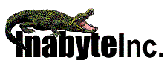Products
InaAuthenticate
InaAuthenticate.Net
InaCalcStd
(Free)
InaCalcPro
InaCalc.Net
InaCardCheck
InaCardCheck.Net
InaClock
InaClockCtrl
InaClockCtrl.Net
InaCryptCompress.Net
InaEmailCheck
InaEmailCheck.Net
InaEmailSend
InaFileConverter
InaGrid
InaSysTray
InaUploadFile
InaXplorer
XComp (Free)
Press Releases
.Net
InaAuthenticate
InaCalc
InaCardCheck
InaClock
InaEmailCheck
InaEmailSend
InaGrid
InaUploadFile
InaSysTray Control 2.0 32bit ActiveX Control $39
FAQ
Download the latest
version of InaSysTray (v2.0 September 7, 2001)
If you are evaluating InaSysTray, download the full product and enter 'eval' for the key/serial# during setup.
Place your application's icon in the Windows system tray. The InaSysTray Control allows you to place applications icons in the Windows Taskbar System Notification Area - commonly called the system tray. The icon will respond to standard Windows events such as clicks, double-clicks, right-clicks, and other mouse events. You can also display a configurable tooltip caption as well as a popup menu.
InaSysTray Control features include:
An automatic balloon-help tooltip that can be updated at runtime.
Configurable icon that you can change dynamically to indicate the status of your application.
Full support for all mouse events as well as the click event, so your icon will behave just like a standard Windows application.
Don't waste time learning obscure Windows 95 Shell API calls when you can drop this on the form, set two properties and get on with your work without further worry.
Programming was never this easy!
Developers can dynamically control whether an icon appears in the systray and the text of the tool tip caption. Developers can change both of these at runtime if needed. The icon in the systray will respond to the click, doubleclick, mousedown, mousemove and mouseup events.
Controlling the System Tray Control's behavior through code is very easy because the control's custom properties have been kept to a minimum. To use System Tray, put the control on a form. At designtime, developers can set the control's TrayIcon property to any icon. At runtime, the TrayIcon property can be set programatically to the contents of a picture box, an image control, the index of a resource file or to any icon available on disk using the VB LoadPicture method.
Developers can control the icon's appearance using the State property, a boolean property with build-in constants of ccTrayHide (0) and ccTrayShow (1). The default is ccTrayShow. This property can be set at runtime if the developer requires that the icon not always be visible. By default, the control will always start with the State property set to ccTrayShow.
Like all icons in the systray, System Tray can display a popup balloon help at runtime. The text for this is set at designtime or runtime using the TrayIconText property.
Thus setting all the relevant properties requires no more code than:
CcTray1.TrayIcon = MyIcon.ico
CcTray1.TrayIconText= My icon
There are no custom events associated with this control. The System Tray Control will respond to the standard Click, DoubleClick, GotFocus, LostFocus, MouseDown, MouseMove and MouseUp events.
There are no custom methods associated with this control.
Note that System Tray does not support drag-and-drop procedures to the icon in the systray.
Small: 36K
Samples provided
See what InaSysTray can do for yourself. Download InaSysTray (includes samples in MFC and VB) and see some of it’s capabilities.