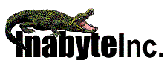Products
InaAuthenticate
InaAuthenticate.Net
InaCalcStd
(Free)
InaCalcPro
InaCalc.Net
InaCardCheck
InaCardCheck.Net
InaClock
InaClockCtrl
InaClockCtrl.Net
InaCryptCompress.Net
InaEmailCheck
InaEmailCheck.Net
InaEmailSend
InaFileConverter
InaGrid
InaSysTray
InaUploadFile
InaXplorer
XComp (Free)
Press Releases
.Net
InaAuthenticate
InaCalc
InaCardCheck
InaClock
InaEmailCheck
InaEmailSend
InaGrid
InaUploadFile
InaFileConverter Frequently Asked Questions (FAQ)
How do I create an
InaFileConverter control in an application?
I purchased
InaFileConverter, I have a .lic file, I'm using MFC and I get an Evaluation message when distributing the control. Why?
How do I contact Inabyte Inc.?
How do I create an InaFileConverter control in an application?
In Visual Basic 5.0 and above:
To add the InaFileConverter control to your project, select Project | Components... Select the InaFileConverter ActiveX Control Module.
The InaFileConverter control will now be available in the Visual Basic Toolbox. Select the InaFileConverter control from the Toolbox and insert it into a form as usual.
In Visual C++ 5.0 and above:
To add the InaFileConverter control to your project, select Project | Add To Project | Components and Controls... In Registered ActiveX Controls folder select InaFileConverter Control. The InaFileConverter control wrapper class will be added to your project.
To insert the InaFileConverter control in an application window derived from CWnd, implement a WM CREATE message handler in your application window. Inside this function, create an InaFileConverter control as a child of your window by calling the Create method of the InaFileConverter control wrapper class.
To insert an InaFileConverter control in a dialog, choose InaFileConverter control from the Control toolbar and select the destination in the dialog where the control is to be placed. You can also click the right mouse button in the dialog. Choose Insert ActiveX control... from the popup-menu and then select InaFileConverter Control. The InaFileConverter control is inserted into your dialog.
Chances are you are using InaFileConvertor control in a CView derived class. You must pass the first line of text from the license file when you create the control.
m_InaFileConvertorWindow.CreateControl( __uuidof(InaFileConvertor::InaFileConvertorControl),
0, WS_VISIBLE, CRect(0,0,100,100), this, ID, 0, FALSE, L"first line of text
from license file"))
or
static const CString strLicenseKey = "first line of text from license
file";
BSTR bstrLicenseKey = strLicenseKey.AllocSysString();
BOOL bRet = m_wndFileConv.Create(NULL, NULL, CRect(0, 0, 100, 100), this, 1,
NULL, FALSE, bstrLicenseKey);
SysFreeString(bstrLicenseKey);
How do I contact Inabyte Inc.?
| By Phone | 415-898-7905 |
| By Fax | 415-898-1652 |
| By Email | support@inabyte.com |
| info@inabyte.com | |
| By Internet | http://www.inabyte.com/support.html |
| http://www.inabyte.com | |
| By US Mail | Inabyte Inc. |
| PO Box 728 | |
| Novato CA 94948-0728 | |
| USA |
Download the latest
version of InaFileConverter and its sample applications (MFC and VB).